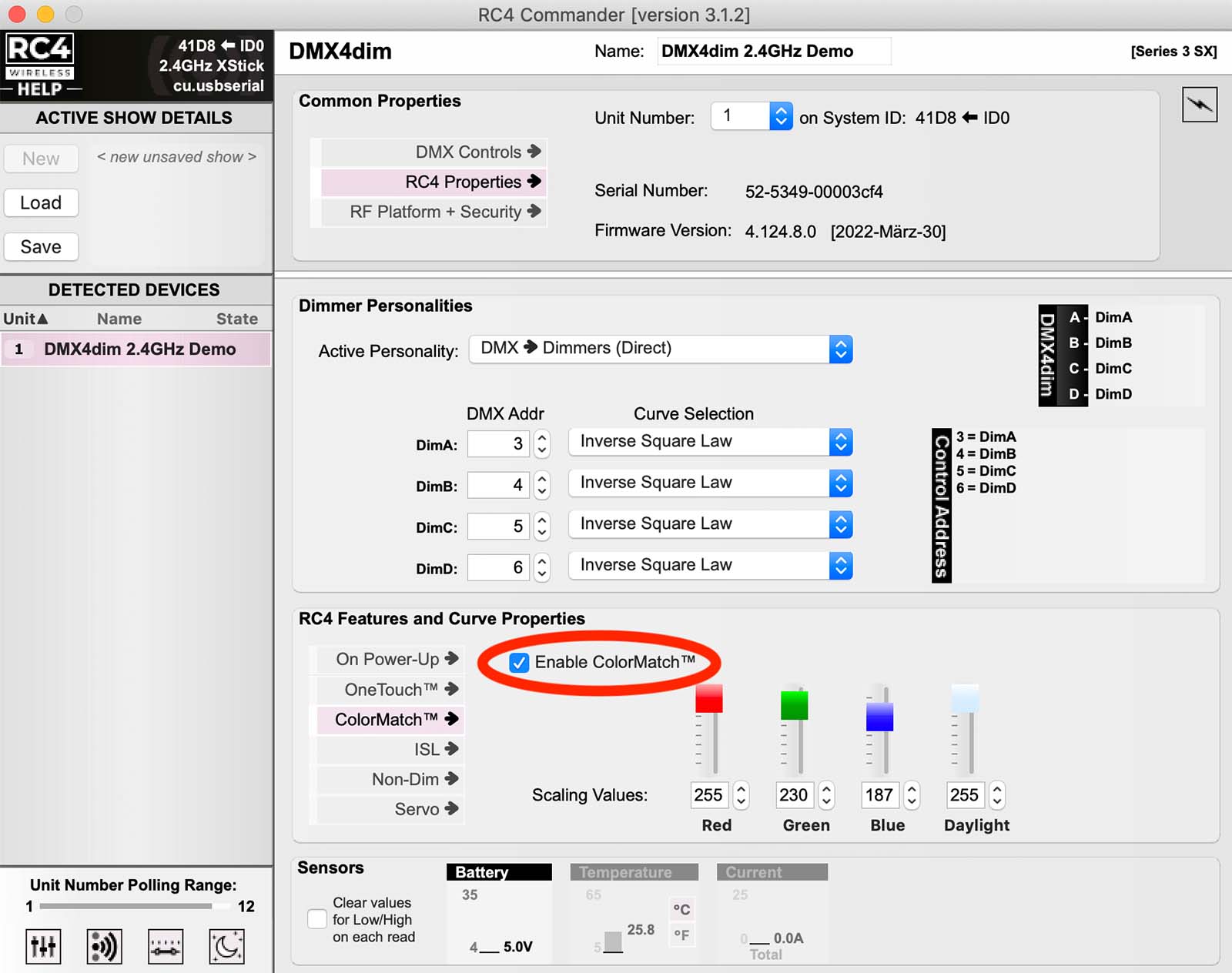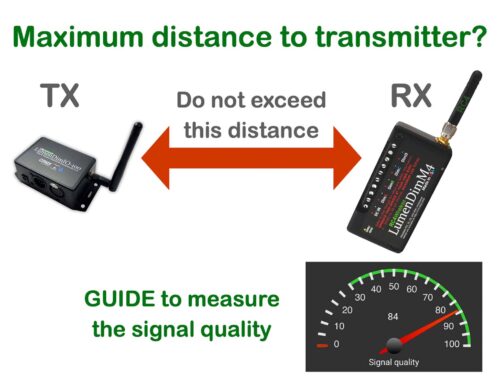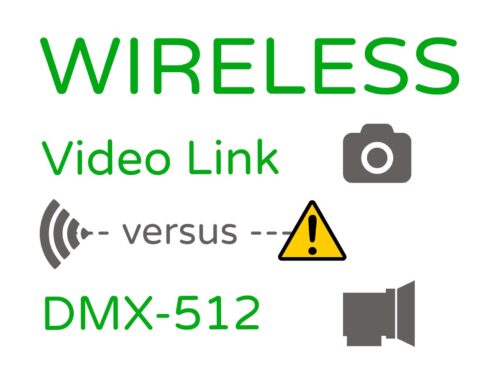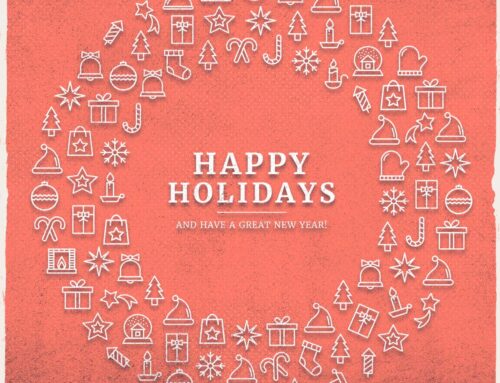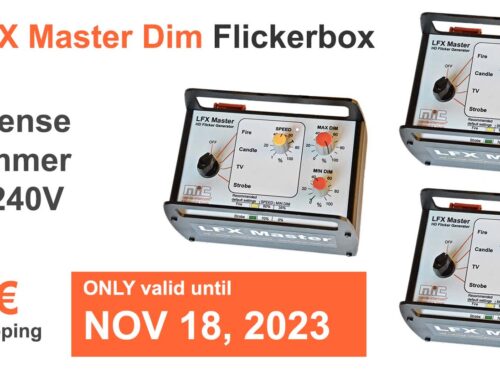![]() When using different LEDs, their color rendering is most likely not identical.
When using different LEDs, their color rendering is most likely not identical.
The solution: RC4 ColorMatch
In this article we show how to calibrate the color rendering of different RGB(W) LED strips and store them permanently in the dimmer.
There are two methods.
With OneTouch
Calibration is easy and quick to implement with the OneTouch procedure, no accessories required, just one touch of a button.
This applies to all LumenDim dimmers and RC4 Magic 2.4 GHz dimmers.
Wireless
Wireless colour matching when using the RC4 Magic Commander software in conjunction with the RC4 Magic 2.4 GHz series.
required: USB dongle, RC4 Commander software, RC4 Magic 2.4 GHz Dimmer
As shown in the picture above,
- check the box "Enable ColorMatch"
- by changing the respective levels of the channels red, green, blue, white, select the colour for both dimmers, also in different combinations (red with green, blue with red, ..., with white), so that the result is identical.
Values are automatically safed to the device.
Video guide how to color-calibrate RC4 dimmers
For privacy reasons YouTube needs your permission to be loaded. For more details, please see our Data Security Statement.
I Accept