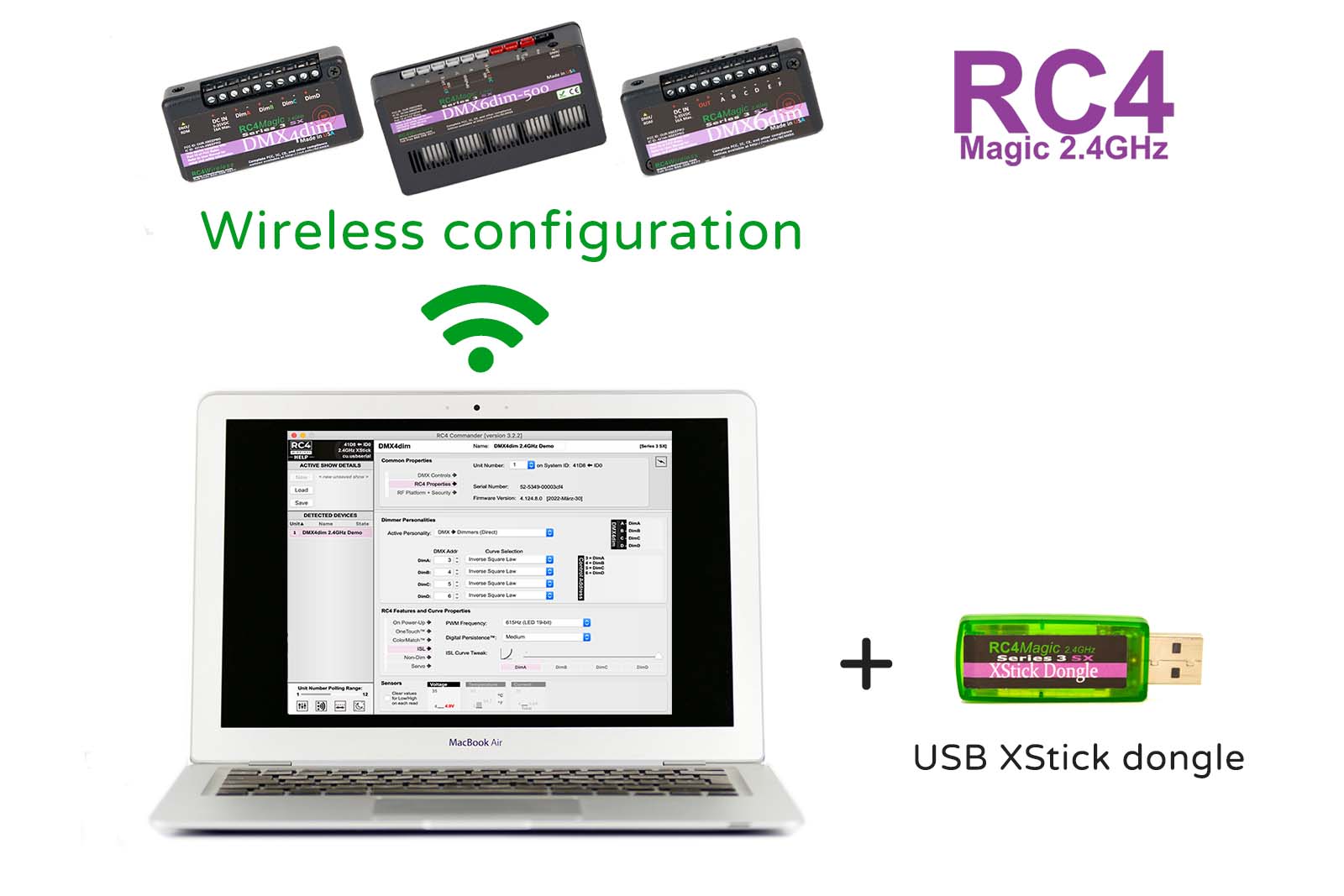Key features RC4 Dimmers
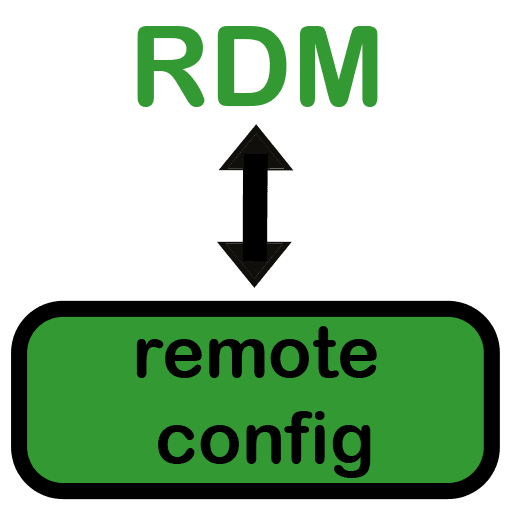 REMOTE DEVICE MANAGEMENT
REMOTE DEVICE MANAGEMENT
Besides the ONETOUCH method alternatively configure RC4 dimmers remotely.
RDM for Lumenradio devices and the commander software for RC4 Magic devices vastly simplifies even complex set-ups. There are five options.
Options
1

RC4 LumenDim devices provide full wireless RDM support using LumenRadio CRMX
If you need wireless RDM, use RC4 LumenDim wireless dimmers with the new LumenDimIO-100 RDM or with a compatible LumenRadio transmitter.
2
Wired RDM configuration of all RC4 dimmers
Find here a detailed guide of wired RDM configuration using some accessories.
You can set-up DMX address, dimmer curve/function, PWM frequency and output time (Smoothing for LED control) on your computers´ screen using Lumenradios´ SuperNova software.
3
Wireless RDM configuration for all RC4 Lumenradio dimmers
If used with the new LumenDimIO-100 Transceiver you may configure all settings of the LumenDim-Dimmers (and all other RDM compatible devices) wirelessly.
We recommend the amazing City Theatrical DMXcat™ Multi Function Test Tool. With its easy RDM interface the configuration is very easy instead of using the ONE-Touch-method.
4

Extensive wired RDM functionality is provided for RC4 Magic dimmers
All RC4 S3 dimmers provide extensive RDM (remote device management) functionality, an important part of RC4 Harmonized Design™.
This RDM implementation consists of a Root Device and multiple Sub-devices as defined in the RDM specification.
With Lumenradio’s Supernova application, RC4Magic dimmers can also be configured. Or, even more conveniently, with the MagicPC Commander application wirelessly.
5
RC4 MagicPC Commander Software for Remote Configuration
No RDM required – even better & wireless!
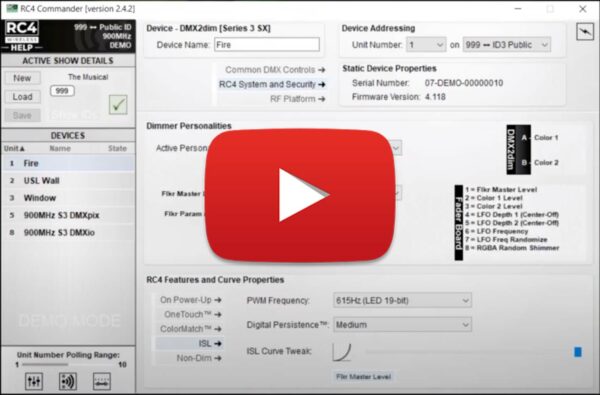
Free download commander software
Use requires the USB dongle.
Graphical RDM with LumenRadio SuperNova Software
Wireless configuration with gratis RC4 Magic Commander software
Commander software is available for Windows an MacOS.