Key features RC4 Dimmers
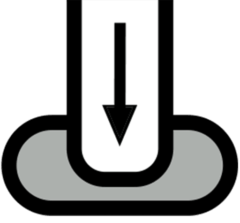 RC4 ONETOUCH™
RC4 ONETOUCH™
RC4 OneTouch™ makes it easy to assign any DMX channel, dimmer curve and digital persistance with a single short press of a button.
SET UP TAKES SECONDS
SHORT PRESS SET-UP OPTIONS
Level % (0-100) |
|
|---|---|
Non-dim > ON/OFFOFF (no digital persistance) |
100%(80% or higher) |
Linear > use fur tungsten bulbsOFF (no digital persistance) |
70%(60 – 79%) |
ISL fast > use for LED, fast response neededOFF (no digital persistance) |
50%(40 – 59%) |
ISL slow > use for LED smooth dimmingdefault DP: Fast medium |
30%(20 – 39%) |
Channel ignoredno change of current settings |
less than 20% |
“Long Press” OneTouch configuration
| Button | Function with “Long Press” |
|---|---|
| SetA | ColorMatch, calibrate color between multiple devices |
| SetB | PWM Frequency |
| SetC* | Digital Persistance |
| Func | set Dimmer to Dongle Mode (for RC4 Magic 2,4 GHz Series only) |
*Set OPTC for LumenDimM2
DETAILED SET-UP PROCEDURE
The ONETOCH procedure explained
Today, simple RC4 OneTouch™ makes it easy to assign any of 512 DMX channels with any RC4 dimmer curve to any RC4 dimmer with a single press of a button.
No matter how small RC4 wireless dimmers become, OneTouch™ will always provide a small and simple way to configure our devices without additional equipment or software.
When the objective of a device is to be as small and inconspicuous as possible – to be invisible – the biggest challenge is creation of the user interface. Way back in 1993, RC4 Wireless recognized that wireless dimmers would get smaller and smaller, and a method of setting channels and curves needed to be scalable down to the tiniest sizes.
Our OneTouch™ system first appeared on RC3 dimmers in the 1990s (the predecessor of RC4), when the limitations of wireless technology could deliver only 32 channels, and curves were limited to Linear and Non-Dim. Inverse-square-law (ISL) for LED dimming followed shortly after (and still in the 90s!).


