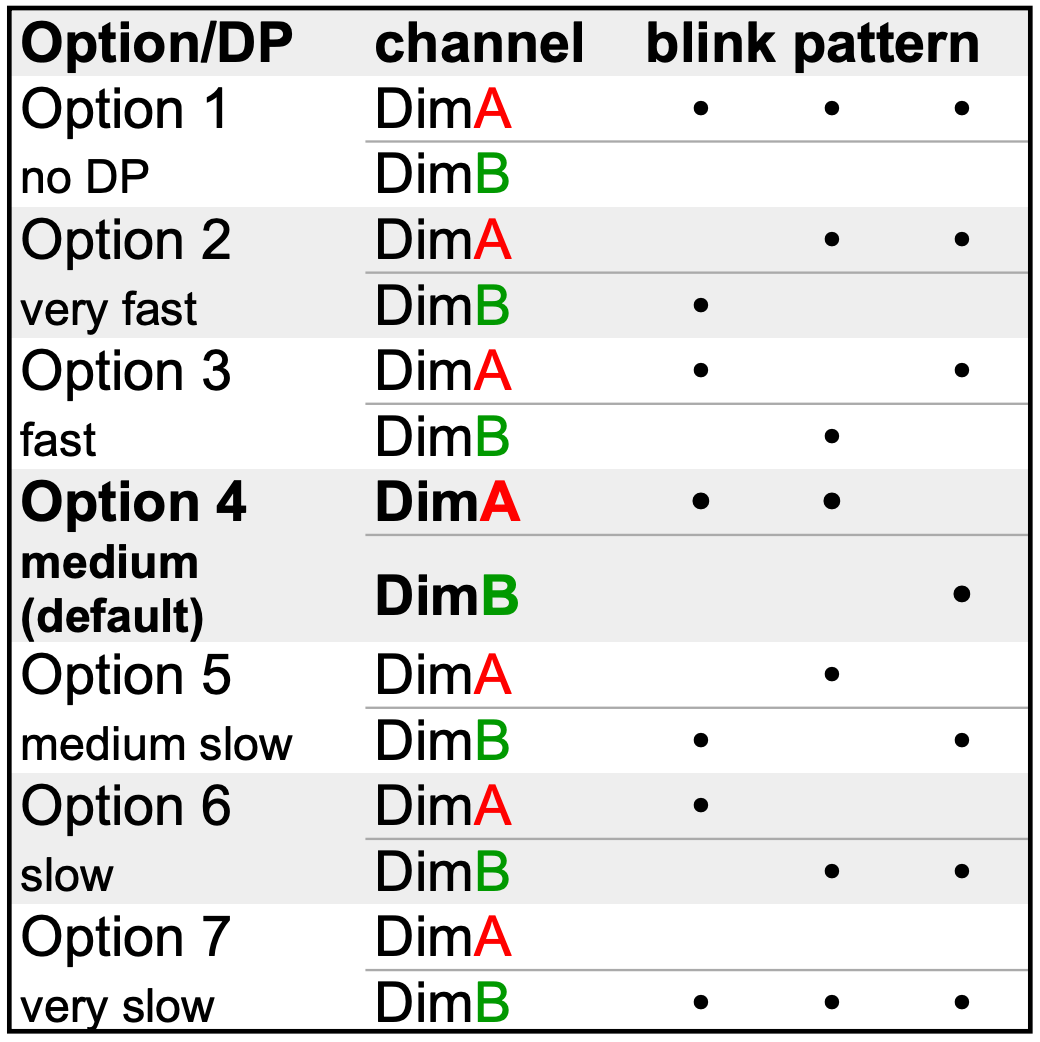Change digital persistance for LEDs with ISL dimmer curve
The inertia simulation (digital persistance) can be changed for all RC4 wireless dimmers. This changes the response time of the LEDs when dimming.
This change makes sense when the optimal value for fast response in combination with soft dimming of LEDs is required.
Factory setting is “Medium”
A DMX signal must be present!
- Each long press of “SetC” (“OPTC” for LumendimM2) advances one option at a time. After option 7, option 1 is selected again.
- Feedback is given by the flashing pattern of the lamps connected to DimA and DimB, or of the output display LEDs.
- As soon as the flashing pattern appears, the “SetC” button can be released.
Video tutorial change digital persistanc by ONETOUCH
For privacy reasons YouTube needs your permission to be loaded. For more details, please see our Data Security Statement.
I AcceptONETOUCH-buttons, example with LumenDimM4